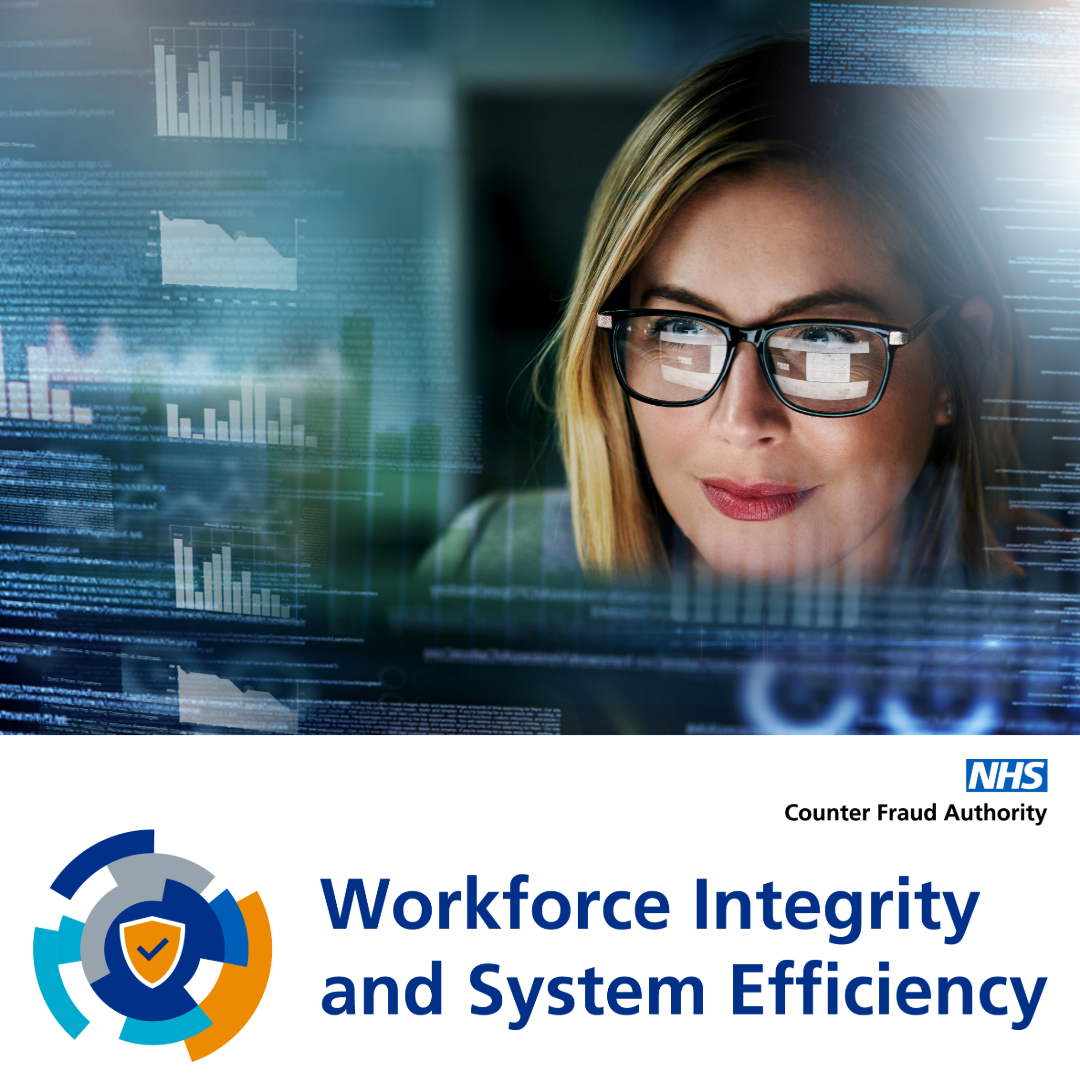Improve your cyber security with these six simple actions...
1. Use a strong and separate password for your email
If a hacker gets into your email, they could reset the passwords for your other accounts using the ‘forgot password’ feature. In fact it’s good practice to use separate passwords for all your important accounts such as banking and social media. Find out more in this short animation from the National Cyber Security Centre (NCSC).
2. Create strong passwords using 3 random words
An easy way to create strong, memorable passwords is by using 3 random words. Don’t choose words that could easily be guessed, like children’s or pets names.
3. Save your passwords in your browser
Let your web browser remember your password for you by saving your passwords in your browser, this will help you manage multiple separate passwords.
4. Turn on two-factor authentication (2FA)
2FA adds an extra layer of security meaning that even if a fraudster has your password they won’t be able to access your accounts. Find out more in this short animation from the National Cyber Security Centre (NCSC).
5. Update your devices
Turn on automatic updates for software, apps, and operating systems to ensure that the most up-to-date and hopefully the most secure version is being used. You should also ensure that you have anti-virus software installed, many banks such as those listed below offer free software to customers and some companies offer discounts to NHS staff for premium software packages:
· Free anti-virus software for Santander, HSBC, and Natwest customers.
· NHS staff get 30% off Antivirus & Internet Security from Avast.
6. Back up your data
If the worst happens and your data is lost or stolen, a back up will enable you to recover most of what was lost. Many systems have an automatic backup function, enable this and your data will regularly be backed-up without you having to remember.
Share this news story...